new
Vero Connect
Invite team members to your Connect account
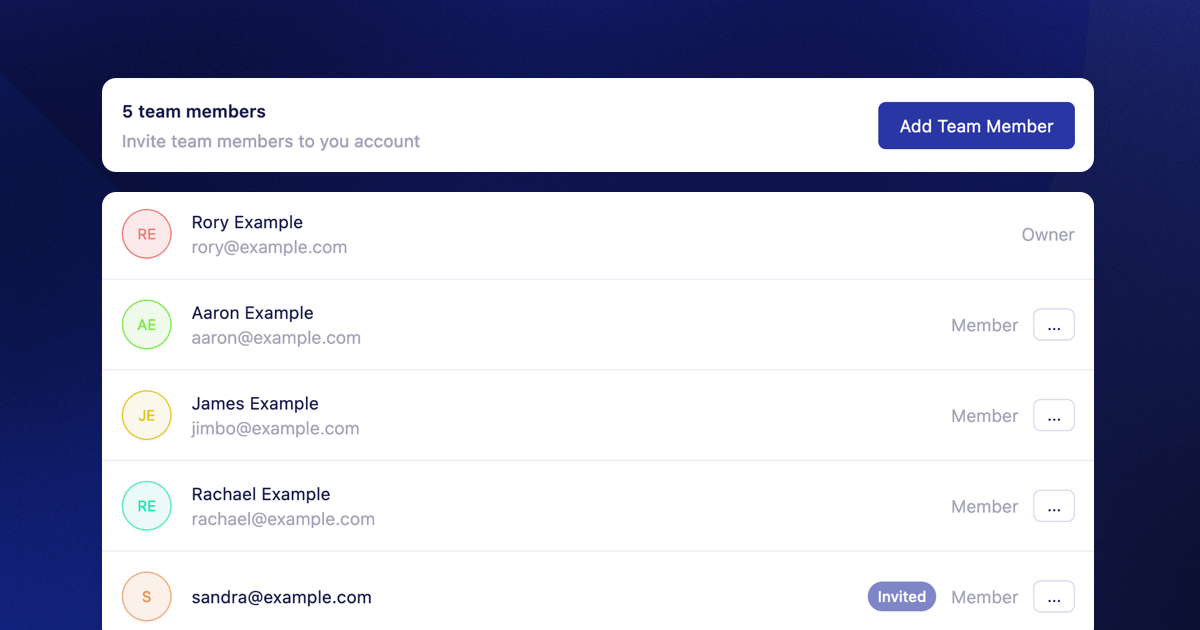
We’ve added the ability to invite new and existing Vero users as team members of any Connect project. This feature is included on our $20/month pricing plan.
Up until now Vero Connect—formerly known as 'Newsletters'—has been a single-user experience. From now on account owners can easily invite colleagues to collaborate on any aspect of designing and sending a campaign.
If you currently have your own account and have been invited to another users project you can switch projects using the new project launcher, which also supports switching to Cloud—formerly 'Workflows'—projects.
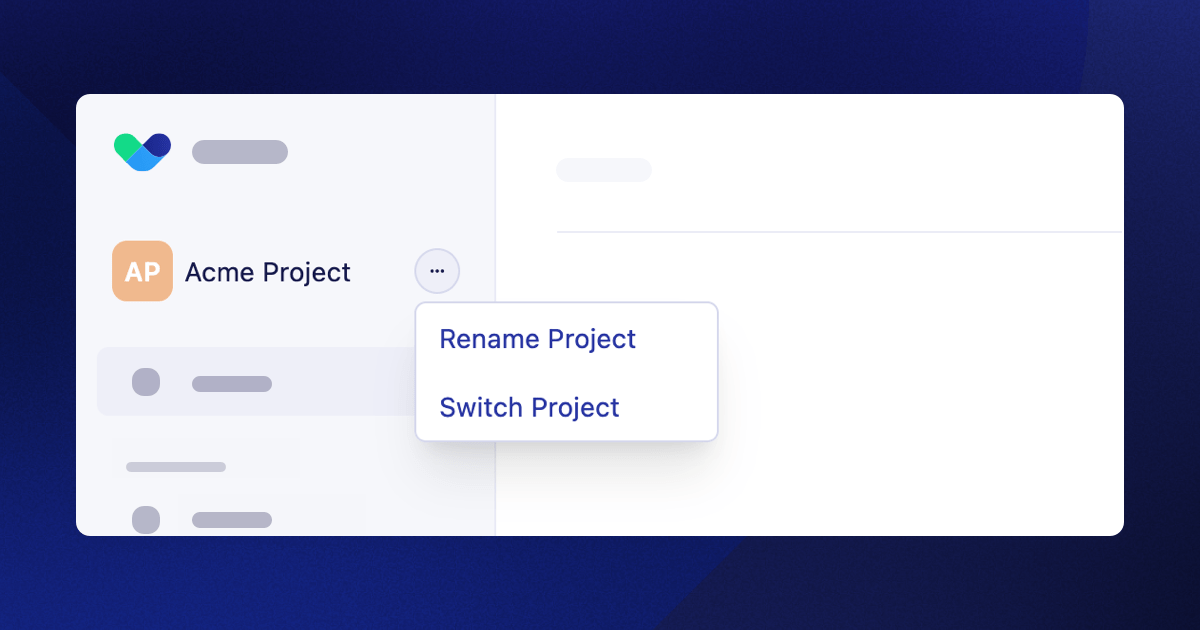
To invite a colleague to your Connect account, simply go to Settings and select Team members. From here, select Add team member and enter an email address.
We’re really excited to launch Teams in Connect, and to see all the ways teams collaborate on messaging. Future features will include granular permissions/roles and shared user account settings (across Connect and Cloud accounts).