new
Vero Cloud
Vero Connect
Maintain columns on mobile
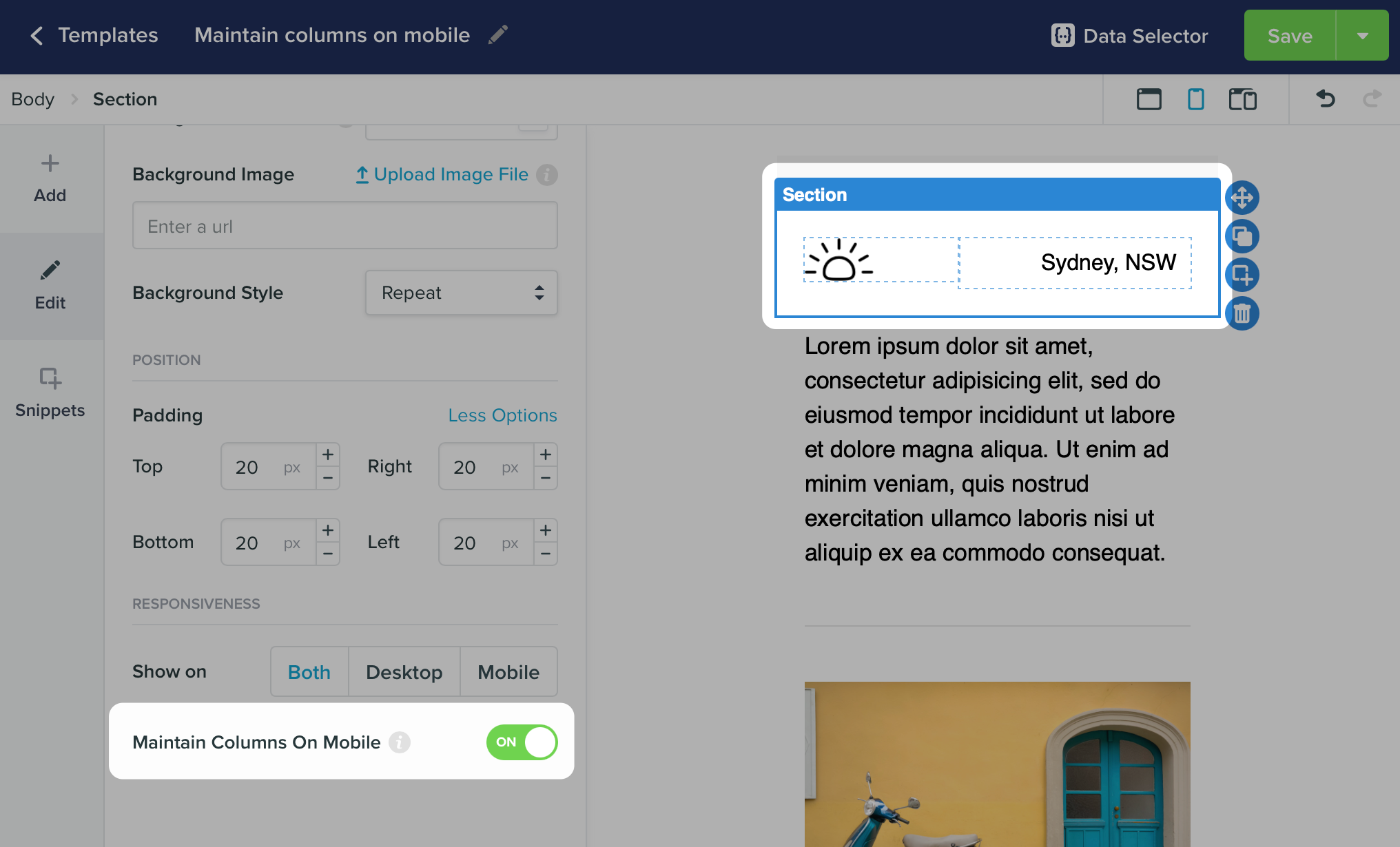
When designing a template in Vero's Drag and Drop editor, all columns are stacked by default when viewing the template on a mobile device. This ensures an email's content displays well on as many devices and screen sizes as possible by default. However, there are some scenarios where showing the columns on the mobile view makes sense. For this use case, we have added the option to "Maintain columns on mobile". When this option is enabled, columns will not be stacked on mobile and will be visible at all device and screen sizes.