new
Vero Connect
Recurring schedule trigger
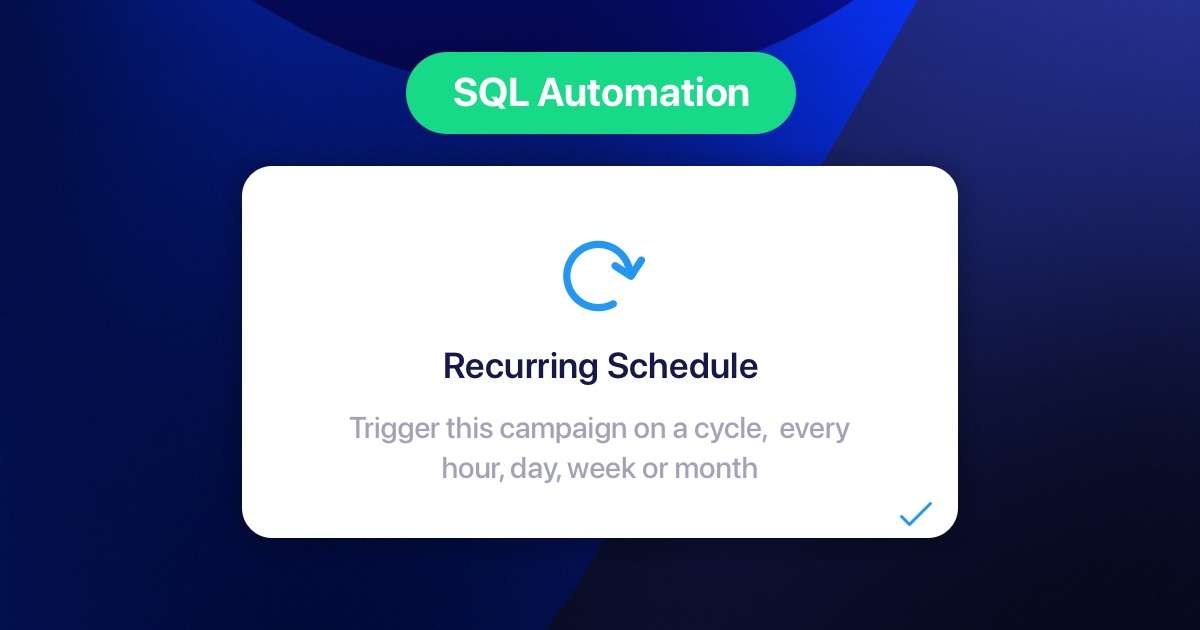
📣 Today we are excited to announce the ability to send a message on a recurring schedule, the first automated trigger in Connect.
The brand new recurring trigger option is available alongside the existing one off triggers and adds the ability to configure a campaign to automatically send on a recurring cycle e.g. every hour, day, week or month.
What is a recurring trigger?
The recurring schedule trigger is a new way to send automated messages with Vero connect. Once your set a recurring schedule (e.g. every day at 12pm), every time the recurring trigger runs, the SQL used to define the campaign audience is re-queried and sends to the latest list of recipients returned by the query.
Recurring triggers in Vero Connect give you the ability to run automated campaigns against your most accurate data sets and help you make the most of the data you already store, without the need to constantly sync or import data to your email platform.
Why use a recurring schedule?
Recurring triggers can be used to automate a number of messaging use cases:
- Scenario 1: Imagine you want to send weekly customer satisfaction surveys to a targeted group of users who have recently interacted with your support team. With a recurring schedule trigger you can define a SQL query to identify these users based on their support ticket history or specific criteria. Set the frequency to 'weekly' and send a message pointing them to your survey. Once enabled, the system will automatically send the survey to the identified users every week, ensuring consistent feedback collection without manual effort.
- Scenario 2: Imagine you want to send a message to every user who signed up in the last hour. Simply set your campaign to send on a recurring schedule every hour and then write a SQL query that finds users who signed up within the last hour. With direct access to your data warehouse and the ability to run a query on a recurring schedule, you can simplify your onboarding campaigns and trust that the data powering them is always on point.
We’re excited for you to try this feature out and we look forward to seeing all the ways you use it to send campaigns using data accessed directly from your data warehouses and data stores.
Note: We have released this feature in public beta, available on all accounts. Some changes may occur in the next few weeks while we respond to feedback and optimise the feature.
If you have any questions, feedback or thoughts, don’t hesitate to get in contact at support@getvero.com.